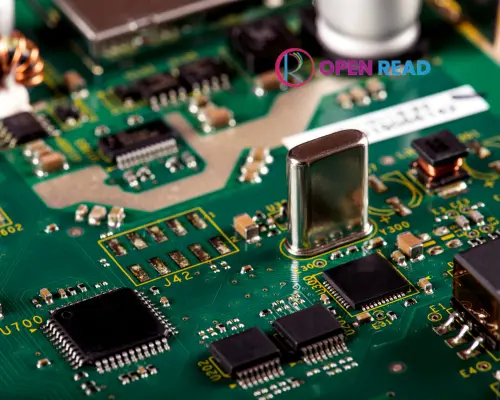A perfect PCB design is a precondition for its safety and effectiveness. PCB design software helps simplify the virtual design process. They can create and evaluate the PCB design faster. So, choose the best PCB design software for beginners because good PCB design software is a tool that can significantly assist in designing a circuit board.
But how do we choose the best software when there are a plethora of them in the market? To help you, we have listed the 12 best PCB designing software. They range from simple to complex, light duty to heavy duty, and free to premium. We will also provide you with some tips on choosing the best software for you. So, let’s dive into it.
What is PCB Design Software?
PCB designing software is a professional tool for digitally planning, designing electronic circuit board, and manufacturing PCB layouts. It comes with revolutionary features like schematic designs. They format electronic components, route connections, circuit paths, switches, etc. They can also sync with other software, previous templates, designs, and libraries. After the design process, PCB designing software verifies the design and detects the issues with effective solutions.
The software can also suggest to the designers about the room for improvements in the PCB layouts with exceptional ideas. It ensures the proper placement, connection, and signal integrity of all the components. Thus, it is standardized before the final production and meets the demands of a good PCB. The software also helps thriving engineers learn electronics without expensive lab equipment.
12 Best PCB Design Software for Beginners
We have reviewed a lot of PCB design software for a wide range of projects. Here are the 12 best software which have amazed us with their outstanding features.
1. KiCad
KiCad is a professional-grade electronic design automation software. It specializes in seamless PCB layout creation and design verification. This software is super compatible with Windows, MacOS, and Linux. It also ensures easy cross-platform collaboration and design sharing with other CAD-like Altium, Eagle, etc. Also, as an open-source software, it has an active user community.
They relentlessly update the software with new tools and designs. These solid features and strong programming allow this tool to tackle high-quality and heavy PCB designs. So, it can be a perfect tool for the complex electronic projects of PCB designers and electronic/electrical engineers. Also, it can be a go-to software for DIY hobbyists and academic institutions. A person with vast technical expertise can take the most out of it. However, the newbies can struggle with deep learning curves.
KiCad Features
- Improved visualization, a schematic editor, and interactive selection tools for Easy UI.
- Multi-layered design with 3D modeling, customizable lighting, and diagram management.
- Online network CvPCB with advanced design, tools, footprint, symbols, and modules library.
- Routine options like push/shove, automatic re-routing, length tuning, post routing, etc.
- Rule checking with input, output, driving, and sinking verification.
- Storing and converting multiple layered Gerber files for PCB designs.
- Integrated SPICE simulators like LTSpice, PSpice, and HSpice are used for realistic design.
Pricing
No cost is needed. It is completely free software for electronic design and automation.
2. DipTrace
DipTrace is one of the most affordable schematic-printed circuit board design software. It has the easiest learning curves with the simplest intuitive functions. It can help in the design process of both small and big PCB manufacturers. DipTrace can design both the single and multilayered circuit board and component placement. It also has easy data exchange compatibility with other software like OrCAD, PADS, Altium, Eagle, etc.
However, it is limited in compatibility with other third-party apps like Facebook, Twitter, and Excel. This software is a favorite among both professional and hobbyists. It offers exceptional online services with easy tutorials as well. So, if you are going to start your PCB designing journey, DipTrace can be your best match.
Features of Dip Trace
- Layout tools with multi-component editors to test differential signals, net classes, data transfer, etc.
- Placement tool, pattern editors with 3D zoom-in-out axis rotation models for real-time editing.
- Design footprints with various shapes, colors, pads, holes, etc, for increased visualization.
- Circuit-to-board conversion with interactive visuals and electrical route checking.
- Drag ‘n’ drop placement, fanout, and auto-router for STEP files.
- Satisfactory library editor with pattern creation, project menu, and schematic components.
Pricing
| Edition | Maximum pins and signal layers | Price |
| DipTrace Full | Unlimited pins, Unlimited signal layers | $ 995 |
| DipTrace Extended | 2000 pins, six signal layers | $ 695 |
| DipTrace Standard | 1000 pins, four signal layers | $ 395 |
| DipTrace Lite | 500 pins, two signal layers | $ 145 |
| DipTrace Starter | 300 pins, two signal layers | $ 75 |
3. Altium Designer
Altium is one of the smartest cloud-based end-to-end solutions. It combines PCB design, mechanical computer design, and data management. Altium uses collaboration, simulation, and analysis to improve the quality of PCB design. Its Designing for Manufacturing (DFM) covers every aspect of safe and reliable PCB designing.

This software takes care of every parameter, from schematic creation to testing. It also ensures the fastest data exchange with other tools like MCAD and ECAD software. Thus, it creates a unified environment for major electrical fields, IoT, and academics. However, this robust software needs heavy-duty computers to run in full swing. So, Altium can be too costly for small manufacturers or the hobbyist.
Altium Designer Features
- Simple and clear-cut designing experience with a built-in helper.
- Quality output file generation with easily configurable settings.
- Real-word design and testing with simulation and documentation.
- 3D flux-rigid design, 3D layout routing, and visualization for a photorealistic environment.
- ECO checking, import/export add-ons, copy room, and other formats for faster designing.
- Filtering, query builder, short-cuts, and hot-key for fast modification and efficient design.
- Live design and snapshot sharing options for review feedback through comments.
Pricing
| Package Type | Price | Duration |
| Standard | $355 | Monthly (per month-per seat) |
| Standard | $4235 | Single Payment(one-time fee per seat) |
| Pro | $460 | Monthly (per month-per seat) |
| Pro | $5495 | Single Payment(one-time fee per seat) |
4. Autodesk Fusion
Autodesk Fusion is a unified software for designing and manufacturing PCBs using the same platform. It streamlines data, skills, and manpower for the entire product development. Thus, It turns the concept into production. It has a complete set of schematic and PCB layout tools to access thousands of components.
This manufacturing integration guarantees that several designs meet designers’ goals and constraints. Also, the PCB editors connect the ideas in the shortest time possible. As a result, Autodesk can design and manufacture even the most complex circuit boards in the fastest way.
Autodesk Fusion Features
- Simplified controls for high-efficiency designing and manufacturing.
- A vast set of 3D model creation tools to create a physical prototype for accuracy.
- Cloud platforms with CAD, CAM, CAE, PLM, and MES tools for seamless modeling, simulation, and collaboration.
- Automation, sketch tool, vivid layout, realistic images, and routing for lively designs.
- Surface modeling for design, patch, or repair of complex parameters of the heavy PCB.
Pricing
| Package Duration | Price |
| 1 month | $84 |
| 1 year | $462 |
| 3 years | $1980 |
5. OrCAD
OrCAD is a cloud-based unified engineering CAD tool. It helps businesses manage PCB design on a centralized interface. OrCAD combines usability, performance, automation, data management, collaboration, schematics, and simulations. It includes a wide range of tools for designing and prototyping PCBs.

Its two PCB layout environments allow designers to collaborate easily with ECAD/MCAD teams. OrCAD Lite will enable you to experiment with a little of everything and some limited features for free. However, it splits up every feature into standalone applications. Each feature has its own program; nothing is integrated.
OrCAD Software Features
- 3D designs, schematic capture, signal integrity analyzer, and advanced component library
- Real-time collaboration in the layout for simultaneous updates for users.
- Tried and tested PCB designs to enhance layout workflows and manufacturability.
- Moderate learning curve with outstanding UI for superior layout efficiency.
- Powerful and sophisticated Constraint Manager to define design violations.
- PSpice for analog and mixed-signal simulation to improve design consistency.
- Fully trained AI layout tools to optimize complex component placement.
Pricing
The price depends on the license term and method. On average, it ranges from $2,300 to $7,140 per year.
6. ZenitPCB
ZenitPCB is the go-to software for creating high-quality PCBs (PCBs) in personal or semi-professional projects. This software offers flexible design Options and collaboration with other software like Orcad, Pads, Eagle Cad and Altium, etc. Thus, it streamlines the PCB design process for hobbyists, students, universities, and high schools. You can experience the freedom to create professional-quality PCB layouts for electronic products without the limitations of traditional design software.
It provides a range of free PCB layouts and tools for every personal project or collaborative endeavor. From single-sided to double-sided boards, you can customize everything. It will also help you adhere to industry standards and best practices. The software’s intuitive interface makes it easy to navigate and use. So, it is ideal for both beginners and experienced designers.
ZenitPCB Features
- 3D modeling and powerful CAD programs for super-fast designing.
- Powerful Component Library with more than 800 component packages.
- Professional-level accuracy of designs and importing a mechanical drawing.
- Footprint wizard to create footprints automatically as per the design requirements.
- Manual connection and automatic wiring to enhance the design efficiency.
- Multiple Output production-compliant file generation formats like Gerber, NCDrill, etc.
- Real-time Design Rule Check (DRC) and Built-in online DRC function to reduce design errors.
Pricing
ZenitPCB is completely free, with a bunch of design options in your hand.
7. CircuitMaker
CircuitMaker is one of the fastest professional-grade PCB designing and development tools. It has an active community of creative people. Designers can find the best reference designs and rate other projects. Thus, they can collaborate and design to create much better circuits. There are no artificial limitations on board area or layer count.
It’s perfect for sharing real-time projects with makers and hobbyists. They can turn their high-quality schematics ideas into wonderful PCBs. It is enriched with high-end design tools, simulation, and advanced functionalities. Thus, it accelerates innovation and enhances productivity. However, designers may sometimes struggle with privacy concerns.
Circuit Maker Features of
- Full 3D PCB Modeling, Schematic Capture, and Design Rule Checking.
- Sleek UI and strong performance to handle complicated design.
- Cross Probing, Signal Integrity Analysis, and Thermal Analysis.
- Rich community component library backed by the Octopart database.
- Easy placement of custom parts and mechanical components.
- Project sharing and modification with selective peers or the entire community
- Interactive routing modes like obstacle avoidance, hug, hug-n-push, and obstacle ignore.
- Compatible Situs topological auto-router for the fastest design.
- Generate industry-standard CAM outputs, Gerber and NC Drill, or ODB++.
Pricing
It is one of the best free PCB design software you will ever use.
8. PADS
PADS is an easy-to-use PCB design software for hardware engineers. It has a full range of features like intuitive navigation, hierarchical support, and advanced tools. So, it can effectively tackle simple to complex PCB designs. It has component libraries like ParQuest integration, Digikey integration, and Archive management. PADS also has high-speed features like differential pairs, matched length routing, and signal integrity analysis.
They help to meet all the PCB production needs, from schematic design to manufacturing market-winning PCBs. PADS professionals create a friendly design environment with cloud-based component research, concept exploration, component sourcing, design management, etc. PADS premium edition adds design data management, component research, and real-time component sourcing data. In a word, PADS is one of the smartest and most efficient PCB design software in the market right now.
PADS Features
- ECAD/MCAD tools for efficient collaboration for a smooth design workflow.
- DFM analysis, DFT checks, and RF module for production-friendly design.
- Secured cloud collaboration to store and share design data anytime, anywhere.
- Translators to import PCB projects from other programs such as OrCAD or Altium.
- Schematic creation, library/part management, design rule verification.
- PCB design Wizards, 3D tools, and models allowing import/export of STEP files.
- Automated stitching and importing complex RF components/shapes.
- Real-time access to component sources and microwave technology.
- PCB topology with interactive routing automation to simplify multi-layer PCBs.
- Analog simulation, thermal analysis, drawings, and panelizing.
Pricing
| Package type | Duration | Price |
| Professional | Monthly | $249 |
| Professional | Yearly | $2999 |
9. DesignSpark PCB
It is one of the innovative software that enables schematic capture and PCB board layout. It has a range of free creative tools and resources. Designers can integrate this software completely into a design ecosystem. There is no schematic sheet size or number limit. Also, you can use an unlimited number of circuit drawing pads and connections using this.
You can use 3D modeling by building a rapid prototype. Then, you can sketch the design outline and push/pull objects to convert them into 3D. It also has an integrated CAD library where you can find components for both personal and commercial projects. Overall, DesignSpark PCB offers a comprehensive toolset to meet the needs of beginners and professional designers.
Design Spark PCB Features
- Built-in Design Rule Checking (DRC) to help users find and fix errors.
- Integration with SnapEDA library for easy access to millions of CAD models.
- Exporting PCB designs to mechanical design software as 3D models.
- Real-time checking for compliance with set rules to prevent costly errors.
- Generate manufacturing drawings and reports like Gerber files, drill files, and materials bills.
Pricing
Do not worry about the price or subscription. It is free software.
10. TinyCAD
TinyCAD is an incredible responsive software for drawing circuit diagrams with PCB layout programs and SPICE simulation. It has a nice user interface but is outdated and intuitive. You can work with a library containing a bunch of already-created symbols. There is also a small preview panel and a sheet for creating a schematic drawing.
It can print multiple sheets for large schematics in both color and B&W. Also, you can enjoy color control features for wires, junctions, power, bus, pin, and drawing background display. You can instantly check design errors or warnings to correct flaws in your projects. Most importantly, it is completely open-source software. So, you can access and import a lot of other libraries in TCLib, MDB, and IDX formats.
Tiny CAD Features
- PCB integration with other software like PADS, Protel & Eagle SCR File format
- Open XML format for drawings and Microsoft Access.
- Automatic backup every few minutes to prevent data loss.
- Small search tool along with a lot of shortcut buttons
- Built-in library editor, thumbnail preview & printing, symbol-picker.
- Bill of materials symbol references and multi-sheet schematic creation.
- Inserting bitmaps from JPEG, PNG, BMP, or EMF file formats.
Pricing
This wonderful software is free of cost.
11. Fritzing
Fritzing comes with amazing UI features and design tools to design circuits in a breadboard view before moving to a PCB layout. It paves the way to a schematic PCB layout using Windows, Linux, and Mac operating systems. You can use it without any prior experience with drag-and-drop design. It is also an open-source software.
Its community continually expands and updates the library, increasing its flexibility and accessibility. It is a perfect creative platform where you can share your projects and learn. So, it is a great learning tool in educational settings and for simple projects. However, it may not be suitable for more complex designs.
Fritzing Software Features
- Compatibility with other open-source software and projects.
- Multiple views like sketch view, schematic view, and PCB view.
- Exporting designs in different formats to fabricate designs physically.
- Rich library of components, designs, and other resources for collaboration.
- Visual circuit diagram design, PCB layout, and component library management.
- Creative environment to document and share their prototypes with others.
- Fritzing Fab feature to quickly and easily turn the circuit into a custom-made PCB.
Pricing
No cost is needed. You can avail of all the amazing features free of cost.
12. EasyEDA
EasyEDA is a free cloud-based PCB design software. You can also easily use it with any web browser for PCB design. It creates a unified design environment by integrating advanced schematic and layout, mixed-mode modeling, and circuit board design. It is cross-platform and works with Linux, Windows, and Mac operating systems. You will also get an active community where users share designs and offer help. You can use this software both online and offline on a PC. It’s an excellent choice for beginners who want a straightforward, accessible platform.
EasyEDA Features
- DA cloud tools for simulation, PCB design, footprint creation
- Schematic editors like NgSpice-based simulation and WaveForm viewer.
- The PCB layout editors like PCB photo viewer, Gerber viewer, script support, etc.
- 3D PCB viewing, library editor, and manager with Integrated PCB fabrication.
- Team collaboration with good sharing opportunities.
Pricing
No cost is needed. You can avail of all the amazing features free of cost.
How to Choose the Best PCB Design Software?
Choosing the best-printed circuit board (PCB) design software requires some essential things to know. Here are the criteria you should consider when choosing the best PCB designing software for you.
1. Project Requirements
The PCB designing software you are using should meet the requirements of your PCB design. Look for features like wiring, rapid prototyping spacing constraints, impedance control, signal integrity analysis, and thermal management. They will be helpful for simple to intricate projects of multi-layer designs.
2. Budget Considerations
Look for affordable software to get the best value for money. If you are a hobbyist or working on small-scale projects, free versions can be good to go. Invest in professional premium software for complex and high-scale PCB manufacture. Also, think about the timeframe for using the software. Get the Subscription-based models for short-term projects. However, long-term projects get perpetual licenses for the most cost-effectiveness.
3. Usability and Learning Curve
If you are a beginner, start with user-friendly PCB design software with a gentle learning curve. Look for software with a user-friendly interface, intuitive tools, straightforward navigation, etc. Examine the number of clicks + number of keystrokes + mouse moving distance to perform a given function.
The less, the better. Look for the software with a wealth of online tutorials. They should offer step-by-step guides. It will help you grasp the basic and advanced features of the software and quickly resolve any issues. As you develop your skills, go to the advanced tool.
4. Community Support and Resources
Choose software with an active user community. They can contribute to overcoming the challenges of one another. They will also provide resources like forums, user manuals, unlimited schematic sheets, and PCB layer counts for detailed circuit diagrams. It is especially important if you are working on an advanced and intricate PCB design project. The community will ensure exposure to limitless creativity.
5. Simulation and Pre Manufacturing Testing
Look for powerful simulation tools like Spice simulators. They will quickly detect potential issues in the early designing process for effective optimization. The software should also have virtual capabilities for testing under different circumstances. This will help you understand the real-world electrical performance of your PCB. You will be able to modify it to ensure the best quality.
6. Component Library and Third-Party Integration
A good PCB design software must provide you with a rich component library at your fingertips. It should also have a smooth third-party component integration feature to get specialized components and streamline complex PCB design projects. Also, ensure your software includes a collaboration tool to coordinate between the design and production lines.
7. Standard Compatibility
If you are designing in collaboration, your software should be standard and widely popular enough to be compatible with other software for wide scalability. This will enhance PCB design file sharing for simulation and other operations to improve design efficiency. Also, ensure that the software supports industry-standard file formats like Gerber and others for seamless production.
8. Design Rule Checker and Editor
This is a must-have feature to automatically verify the manufacturing and electrical rule adherence to your layout. It also alerts you about potential issues and customizes the rules according to your project needs to prevent costly mistakes. This feature makes your PCB design safe, reliable, and ready for production.
9. Manufacturing Plots and Reports
This feature is important for the detailed documentation of the exact layers, copper traces, component placement, etc. It helps you in the smooth fabrication and assembly of the PCB. Reports like the Bill of Materials and drilling information will give you a full overview of the design. It will ensure an accurate transition from the design to the actual PCB.
10. 3D View and Mechanical Design Software
Your software must have three-dimensional view features. It will allow you to zoom in and out of any part of the board for better visualization. Also, check the number of layers it can provide to match your needs. Finally, ensure it can export files to mechanical design software to integrate your PCB design with the overall mechanical design.
Final Thought
We hope our list of the 12 best PCB design software is informative enough to help you choose the best one for you. You can rely on any of them for the best PCB designing experience. Follow our tips on selecting PCB design software. Before choosing, consider your project needs, skill level, budget, community engagement, etc. Also, consider how your needs will change over time and how long your project will last. Lastly, take the opportunity to have free trials of the software and choose the software that will help you develop and grow with it.
Who Needs PCB Design Software?
PCB designers mainly need reliable PCB design software. However, engineers, entrepreneurs, and hobbyists also use this software to create printed circuit boards (PCBs).
How to Design A PCB for Beginners?
Start by selecting circuit components and planning connections between them using a schematic diagram. Then, import the schematic into any PCB design tool we have mentioned above, place components on the virtual board, and route traces between them. Finally, the necessary tools and techniques are used to manufacture the PCB.
What’s the Easiest PCB Design Software for Beginners?
Fritzing, EasyEDA, KiCadDesignSpark PCB, CircuitMaker, etc., are some of the easiest PCB design software for beginners. They are super user-friendly and have the simplest learning curves.
Which Software is Best for PCB Design?
Altium Designer, KiCad, OrCAD, DipTrace, and PADS are the best PCB design software. They can handle almost all PCB design requirements at any scale.
What Is the Best Free PCB Design Software for Beginners?
Fritzing can be the best free PCB design software because of its user-friendly interface and focus on education. It is the easiest to learn and use for new PCB designers. Let’s see some free PCB design tool these are free and suitable for beginners such as
- EasyEDA
- KiCad
- DesignSpark PCB
- Autodesk EAGLE