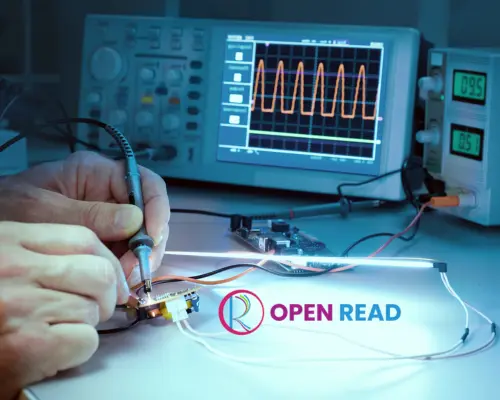This article will change the PCB Electronic components testing game with the smartest and easiest guide. We have included the most effective testing methods, such as VI, Multimeter testing, Oscilloscope testing, In-Circuit Test (ICT), Flying Probe Test (FPT), Functional Circuit Test (FCT), and Boundary Scan (JTAG). Our advanced tips and tricks give you a full view of circuit board testing. So, why late, let’s see how to test electronic components on a circuit board.
Testing electronic circuit board components regularly is one of the preconditions of troubleshooting. It ensures the diagnosis of faulty components earlier and paves the way for the effortless functioning of a circuit board. However, you must have special skills and knowledge before testing the electronic components of your PCB. But how to test the electronic components in the safest way?
To help you, we will provide a complete guide on how to test all electronic parts safely and effectively. We will introduce you to basic and advanced tools and techniques for detecting current state and real-time defects. We will also provide general troubleshooting tips to save you time, money, and frustration. So, let us dive right in.
Electronic Circuit Board Definition
An electronic circuit board is a structure that links electronic components to allow electrical current to flow between them. It supports electrical gadgets of all shapes and sizes and is found in a wide range of consumer items, including computers, tablets, smartphones, and other devices. Circuit boards also power communication and navigation systems and are available in industrial and medical equipment, automobiles, aircraft, and ships.
How Do You Identify Electronic Components on a Circuit Board?
You should be familiar with the electronic components’ design and functionality on the PCB before testing. This will help you identify and test the electronic components much more easily.

There are mainly two kinds of electronic components. The first is the active components, which need some external power. Then, there a passive components that do not need any external power. Here is a full list of the Core electronic components on standard or aluminum printed circuit boards.
Active Components
- Transistors: They are three-terminal components that switch and amplify electronic signals and regulate the flow and current in a circuit. Other active transistors include JFETs, IGBTs, MOSFETs, etc.
- Integrated Circuits(ICs): They are a collection of small and complicated circuits in a single chip.
- Operational amplifiers (Op-Amps): They are DC-coupled electronic voltage amplifiers with a differential input.
- SCRs: A silicon-controlled rectifier is a four-layer solid-state current control device.
Passive Components
- Resistors: They are two-terminal devices used to limit electrical flow in circuits.
- Capacitors: They store electrical energy, filter, and contribute to timing purposes.
- Inductors: They allow current flow and store energy in a magnetic field.
- Diodes: They help convert AC to DC by ensuring one-directional current flow.
- Relays: These are electronically operated switches.
- Transformers: Transformers transform electrical energy between circuits through electromagnetic induction.
- Light emitting diodes (LEDs): LEDs are the general and indicator lights in the circuit boards.
- Potentiometers and variable resistors: These are manually adjustable resistors.
- Switches and push-buttons: Switches and push-buttons are mechanical devices to connect or disconnect the parts.
- Connectors and terminals: Connectors and terminals connect different parts of a circuit temporarily or permanently.
Necessity of Testing Electronic Components in PCB?
Here are the necessities or benefits of testing electronic components regularly,
- It increases the components’ quality and functionality.
- It gives more confidence to a circuit board manufacturer.
- It makes it possible to diagnose and troubleshoot precisely.
- It helps to avoid damage and ensure the long life of the product.
- It helps maintain Industry standards by achieving high reliability.
- It prevents electrical short, overheating, and catching fire for utmost safety.
Standard Electronic Component Testing Techniques
There are some easy and hassle-free testing methods in a small circle. They are
1. Visual Inspection
It is the most straightforward technique for finding visible damages, such as cracks, burns, corrosion, color changes, leakage, loose connections, weird sounds, foul smells, etc. An infrared camera is used to detect any significant heat generation. For complex components, use a microscope or magnifying glass. You can also use advanced Automatic Optical Inspection (AOI) for this test.
2. Multimeter Testing
Multimeter measures electrical properties such as input voltage, DC & AC voltage, current, and resistance. Thus, it identifies technical defects like open circuits, short circuits, and underperforming components. However, multimeters cannot provide real value in-circuit testing. So, desolder your component first whenever you want to use one.
3. Oscilloscope Analysis
An oscilloscope tests a waveform’s amplitude, frequency, shape, and distortion or noise. You can also use Oscilloscopes for troubleshooting signal interference or bandwidth limitation issues.
4. Capacitance and Inductance Testing
Capacitance testing measures the ability of a capacitor to store an electric charge. In contrast, inductance testing determines the ability of a coil to resist an overflowing electrical current through it. Generally, specialty meters such as LCR (Inductance, Capacitance, Resistance) are used in this test.
5. Frequency Testing
Frequency testing refers to the counting of cycles per second for signals oscillating. You can do it using oscilloscopes and frequency meters. It is a highly used method in systems that deal with communication and digital circuits.
6. Continuity Testing
Continuity tests the flowing path, the safety of the connection, and the risks of breakdowns or shorts. You can do the continuity test using a multimeter, a continuity tester, or advanced software.
7. Signal Generator Usage
This method tests different waveforms, like sine, square, and pulses of varying frequencies. It is highly effective in testing and calibrating electronic equipment and frequency response in circuits.
Advanced Electronic Component Testing Techniques

Do you want to know about fast, advanced, and commercial circuit board testing methods? This list is for you.
1. Automated Test Equipment (ATE)
Automatic Test Equipment includes computer-controlled equipment that tests and records results automatically. It can test electronic components and systems quickly and efficiently and perform various tests and verifications.
2. Functional Testing
Functional testing checks the overall operational condition of the components for standard quality checking. Depending on the components, you can use digital multimeters, capacitance meters, test probes, edge connectors, IC testers, etc. The keys to functional testing are
- Input/Output Tests: The experts run inputs on the board to check the outputs produced.
- Timing and Frequency Tests: The experts check the board’s input, output timing, and frequency here. Thus, they can trace the exact timing problems, phase shifts, or frequency variations.
- Load Tests: In load testing, the board’s performance is measured at various loads.
3. Environmental Stress Testing
Environmental stress testing determines resilience and reliability under harsh conditions. It exposes and tests the components to extreme environmental conditions. It can include temperature cycling, humidity, vibration, and shock testing.
4. In-Circuit Testing (ICT)
This refers to the independent testing of components while being part of a circuit. The experts use a bed of nail testers, fixtures, and specialist software. This equipment interacts directly with the board being tested. On the other hand, the software directs the system and detects 98% of shorts, opens, wrong component orientation, and incorrect component values.
5. Network Analysis
Network analysis measures electrical network parameters such as amplifiers and filters. Professionals use network analyzers to measure signal gain, loss, phase shift, and reflection at various frequencies.
6. X-Ray Inspection
X-ray inspection provides a detailed view of the internal structures of electronic components and solder joints. It detects manufacturing defects like solder bridges, voids, and misalignments in PCBs. Depending on the board available, you can choose between 2D and 3D AXI tests.
7. Time Domain Reflectometry (TDR)
Time Domain Reflectometry (TDR) is a method of testing the integrity of cables and connectors. It can pinpoint the location and cable faults such as breaks, shorts, or poor connections.
8. Flying Probe Testing
The Flying Probe Test or Fixtureless In-Circuit Test is a non-contact procedure. It uses a series of moveable probes to make electrical contact with test sites on the PCB. These probes travel the board, testing each spot in a predetermined order. It is simple and reduces the overall cost of the test.
9. Boundary scan (JTAG)
Boundary Scan or Joint Test Action Group (JTAG) is beneficial for testing boards with a high component density. It allows you to test the internal connections and functionality of ICs without physically touching their pins. This technique provides extensive test coverage and can detect errors that other methods may miss. However, it only supports testing integrated circuits (ICs) with built-in JTAG interfaces.
Which Tool Should You Use to Test Electronic Components On a Circuit Board?
Here is the list of basic tools for circuit board testing you should gather before starting the component testing process.
2. Logic probe
3. Signal generator
4. Oscilloscope
5. Component tester
6. Soldering iron
7. Desoldering pump/Desoldering station
8. Magnifying glass
9. IC Tester
10. LCR meter or tweezers
How to Test Electronic Components On a Circuit Board?

You will get details of how to test electronic components on a circuit board. Identify and desolder the electronic components and follow the steps below,
1. Resistors Testing in a PCB
Look for any discoloration, scratch, crack, or swelling in the body. You should also look for burns and other heat damage. Then, search for loose connections or color changes. Abnormal color or changing the color to bad may indicate a bad resistor.
2. Test Using a multimeter
Testing with a multimeter means testing the resistance. There are two types of bad resistors.
- Open the resistor which shows “OL” on the multimeter screen.
- Short Resistor, which shows “0” zero resistance on the multimeter.
Here is how to test a resistor using a multimeter
- Set your multimeter to resistance (ohms) mode.
- Attach the multimeter probes to the resistor leads. Make sure the probes make good contact with them.
- The multimeter’s display will show the resistance value and color coding. Compare and color code the marked resistance value on the resistor. Compare the color code value to the multimeter’s reading.
- If the value matches the specified resistance tolerance range, you have a good resistor; otherwise, your resistor is faulty.
3. Test Using a Component Tester
- Turn on the component tester.
- Insert the resistor into the socket of your tester.
- Press the Test button. You will see the result on the screen.
- It will show the reading if there is nothing wrong with it. If it shows “bad,” it is malfunctioning. If the resistor is in good condition, it will show its value. If it is bad, it will notify you that the resistor is defective.
4. Capacitor Testing in a PCB
Check the upper side of the capacitor for any signs of damage, such as bulging, bumps, or discoloration. Look for cracks and leakages, which can lead to short circuits. Then, finish the VI by inspecting the signs of heat damage.
5. Test Using an Oscilloscope
- Select the AC voltage mode on your oscilloscope.
- Attach one of the capacitor leads to the oscilloscope probe.
- Attach the signal generator to the other lead of the capacitor. This will produce a sine wave with a frequency of around 1 kHz and an amplitude of about 5 volts.
- Examine the oscilloscope’s screen to watch the sine wave. If the waveform is warped or does not charge and discharge, your capacitor is defective.
6. Test Using a Multimeter( Out- circuit Capacitors)
- Switch the multimeter to capacitor mode.
- Connect the multimer’s black (-) probe to the negative side. Then, connect the red (+) probe to the positive side.
- Check the capacitance reading on the multimeter. Match this reading to the capacitor’s rated capacitance value.
- The value of the meter must match the capacitance indicated on its body.
- If the difference between the meter values is less than 10%, the capacitor is OK. However, your capacitor is faulty if the difference exceeds 20%.
7. Use ESR Meter to Test (In-circuit capacitor)
For in-circuit capacitor testing, you must measure its ESR value. We need a good ESR meter to measure the ESR value. Here is how
- Activate your ESR meter and connect it to the capacitor.
- Take note of the ESR value shown on the screen.
- Use the ESR table (yellow printed table on the body) to compare it to the value you have a healthy capacitor if
- Both of the values should match. If the values don’t match, you must replace the capacitor immediately.
8. Test Using a Component Tester
Component tester allows you to test a capacitor with high accuracy. To test, follow the steps:
- Turn on the component tester.
- Place the capacitor in the tester.
- Press the Test button.
- The results will be displayed if the capacitor is functioning properly. If it is bad, it will show “bad.”
9. Test Switches and Connectors in a PCB
Make sure they are not loose and well-soldered. Then, look for any damage, wear and tear.
Testing Switches
- Set your multimeter to continuity mode.
- Set the multimeter probes on the switch terminals with the switch turned off. The multimeter will not indicate continuity if the switch has high resistance or an open circuit.
- Turn the switch on and verify again with the probes. If it has low resistance, the multimeter will show continuity.
Testing Connectors
- Set your multimeter to continuity mode.
- Place one probe on a pin and the other on the appropriate connection point.
- The multimeter should show continuity for each connected pin pair.
- There may be a short circuit if there is continuity between adjacent pins.
10. Diode Testing in a PCB
Check for broken wiring, damaged structures, dents, cracks, noise, and leakage. If you find the diode black, a serious problem may need replacement. Also, check for overheating issues.
Test Using a Multimeter
- Set your multimeter to diode mode.
- Place the multimeter probes on both sides of the diode. Make sure they make good contact with the diode leads.
- Take note of the voltage values shown from the multimeter display.
- Now, invert the probe connection and record the reading on the screen for the most accurate result.
- One of the two measurements must fall between 0.4V and 0.8V. And it should be OL for the other reading. If it’s as described, you’ve got a decent diode.
- If you get OL on both readings, your diode is faulty. If both readings show approximately 0.4V, replace it.
Test Using a Component Tester
This method may be ideal for testing off-circuit diodes. However, you cannot do so in the circuit. Here is the process.
- Turn on the component tester.
- Place the diode in the socket of the tester.
- Press the Test button.
- If the diode is good, the tester will display its forward voltage.
- If a diode is defective, the tester will display a notification that says “bad.”
You can test your LED in the same procedure.
Transistor Testing in a PCB
Look for signs of burst, overheating, cracks, changing color, dark spots, and foul odor.
- Turn on the transistor tester.
- Place your transistor in it and hit the test button.
- If the transistor is fine, the tester will display its parameters.
- If the transistor is defective, the tester will display the message “bad.”
Combined Transistor Testing in PCB
- Set your multimeter to Diode mode.
- Place multimeter probes on the transistor’s base and emitter leads.
- Check the voltage value on the multimeter display. If the voltage should be approximately 0.7 volts, the transistor is functioning properly.
- Place the signal-generating probe on the transistor’s base lead. Set the signal generator to create a sine wave with a frequency of around 1 kHz and an amplitude of approximately 5 volts.
- Check the oscilloscope display. You should notice an enhanced and reversed waveform. The transistor is defective if the waveform is distorted or does not amplify.
Inductor testing in a PCB
- Turn on the component tester.
- Put the inductor in the tester’s socket. Sometimes, the inductor is too big to fit properly in the socket. In such cases, you must use connecting cables with the component tester socket.
- Press the Test button.
- If your inductor is in good condition, the tester will display the specifications.
- If your inductor is bad, the tester will show “bad”
Integrated Circuit Testing in a PCB
1. Determine which IC you want to test. Look for a bent or broken pin, corrosion, or contamination.
2. Follow the IC datasheet to establish the pinout and function of each pin.
3. Connect the signal-generating probe to the input pin of the IC. Set the signal generator to generate a digital signal with a frequency of around 1 kHz and an amplitude of approximately 5 volts.
4. Connect the oscilloscope probe to the IC’s output pin.
5. Check the oscilloscope display. The waveform should match the incoming signal. The IC is faulty if the waveform is distorted or does not match the input signal.
Testing Grounding Connection in a PCB
Here is how to check the grounding connection in the circuit board panel to detect power distribution issues.
- Connect the multimeter’s negative lead to the ground plane/ chassis.
- Connect the multimeter’s positive lead to the power input of the board.
- Turn on the board and check the voltage reading. It should match the board’s specified input voltage.
- Repeat this step for each power input on the board and Verify the circuit board’s grounding connection.
- Use the multimeter’s continuity mode to measure the resistance between a connector’s ground pin and the circuit board’s ground plane.
- Repeat this step for each ground connection on the circuit board.
- If there is no continuity, there is an open or short circuit.
The Sequence of Testing the PCB Components at a Glance
Now you know how to test electronic components without the right testing sequence on the PCB. Here is the step-by-step component testing and troubleshooting process
- Prepare the components by disconnecting and desoldering.
- Understand the schematic diagram to detect the components.
- Use a multimeter to check the continuity between different spots.
- Test the passive components using a component tester.
- Test the active components using a multimeter or logic probe.
- Measure voltage and waveform using an oscilloscope or logic analyzer
- Identify and replace faulty components meticulously.
- Reassemble the circuit board and connect it to the source.
- Perform compliance verification with RoHS, FCC, or UL certifications.
Best Practices For Testing Components in PCB
Follow the tips for avoiding any damage or accident while testing the electronic components.
- Always switch the power off during testing. Also, beware of high voltage or power circuit dangers.
- Wear rubber gloves and anti-static clothes to avoid any kind of accidents.
- Take out the component from the circuit and test it individually to get more reliable results.
- Prepare your workplace and use divisions or trays to avoid the loss of minor components.
- Use a good quality multimeter, soldering iron, and other testing and troubleshooting equipment.
- Label each component with an identifying number for more clarity.
- Note everything you test, measured value, or an anomaly.
- Capture photographs of the circuit board and setup and a video of the unusual feature for your records.
- Create a test matrix listing all components tested and the corresponding result to see an overall view.
- Keep a database of all the components, their specs, part numbers, and suppliers used with each circuit board.
How to Troubleshoot Electronic Circuit Board Issues After Testing
You will notice some common circuit board issues while testing the components. Here is how to troubleshoot the most common Electronic circuit board problems.
Component failure
Components can fail for reasons like manufacturing defects, environmental conditions, or prolonged use if any of your components are detected faulty, repair or replace them immediately.
ESD Damage
Electrostatic discharge (ESD) is a quick, high-voltage burst of electric surge that can destroy electronic components. There is no way except to replace these highly damaged components.
Short circuits
Short circuits can occur due to high current flow, design defects, overheating, or component damage. This may cause the device to malfunction, overheat, or even catch fire. To fix a short circuit, isolate the damaged area by cutting the trace or removing the component. Use a jumper wire to reconnect the circuit at the appropriate location.
Open circuits
Loose connections, damaged traces, blown fuses, damaged components, or poor soldering can cause open circuits. To repair an open circuit, first, detect the source. Then, repair the broken trace or component or use a jumper wire to bridge the gap.
Manufacturing faults
Weak solder junctions, misaligned components, wrong placement, or insufficient solder paste application cause manufacturing faults. To resolve soldering issues, first, visually inspect the solder connections to find solder damages like cold joints or solder bridges. Then, recreate the joints by melting them with a soldering iron and applying extra solder if needed.
Final Thought
We Hope now you know how to test electronic components on a circuit board. Testing electronic components can be tricky, but our simple guide will make it easier. Following this guide, you can easily test normal to custom circuit boards with components.
Follow the standard testing methods if you are a DIY tester. The advanced testing methods will be preferable if you are testing as a circuit board manufacturer. Do not forget to maintain best practices. It will ensure the safest and most accurate result. So, gather the tools and start testing your PCB right now!
When to Test Electronic Components?
To maintain optimal conditions, a circuit board’s electronic components must be tested. This can include routine maintenance or failure analysis during the manufacturing process.
What else should We Test Along with the Electronic Components of PCB?
You should check all the aspects of a PCB. They can include testing cleanliness, contamination, solderability, electrical conductivity, hole wall quality, lamination, etc.
What is DIY PCB Testing?
DIY PCB testing examines a printed circuit board (PCB) for defects and problems at home.
How to Check PCB with a Multimeter?
The method of checking your PCB with a multimeter will vary depending on which components you want to check. Follow our guide above to check the individual components with a multimeter.
What to Do If a Circuit Board Component Is Faulty?
Most PCB faults occur due to a lack of cleaning and sufficient maintenance. However, it will depend on the type of damage. However, you will usually have to replace the component.
What are the Challenges of Testing Components of an Electronic Circuit Board?
The challenges of testing electronic components are,
- Their complex design and component densities.
- Requirement for the high-end testing equipment.
- The time-consuming process.
- Calibration difficulties, software faults, or human error.
How to Check Short Circuit in PCB?
To test a circuit board for a short circuit, measure the resistance between several components. Then, take the necessary steps discussed above. If visual testing fails to detect the short circuit, use a multimeter to locate the actual location on the printed circuit board.

Rajib Hasan is a U.S.-focused solar energy analyst and residential & commercial solar PV consultant with over 8 years of experience in rooftop system design, solar installation cost analysis, AHJ permitting processes, NEC compliance, and net energy metering (NEM). He works closely with American homeowners and businesses to evaluate solar installers, navigate federal and state incentive programs, and make data-driven, long-term solar investment decisions.
Expertise Areas:
- S. residential & commercial solar installation costs
- AHJ permitting & utility interconnection processes
- NEC (National Electrical Code) compliance
- Net Energy Metering (NEM 2.0 & NEM 3.0)
- Federal solar tax credits (IRS Sections 25D & 48)